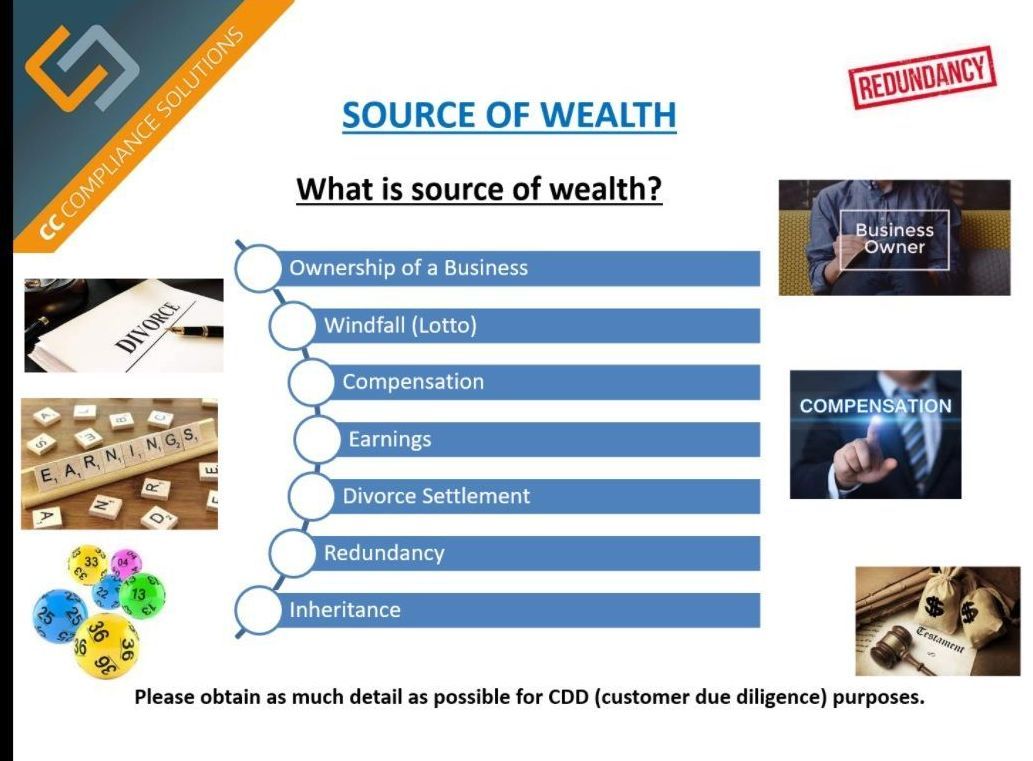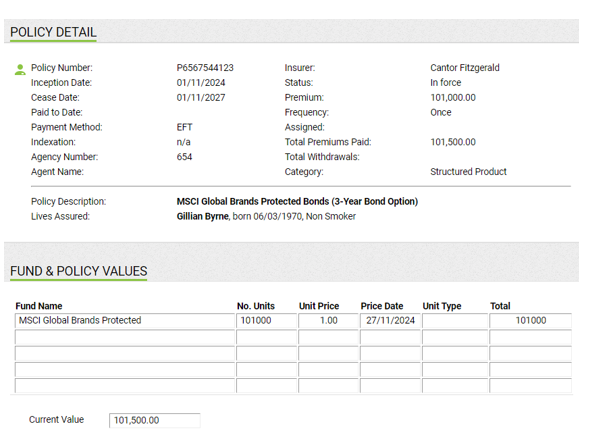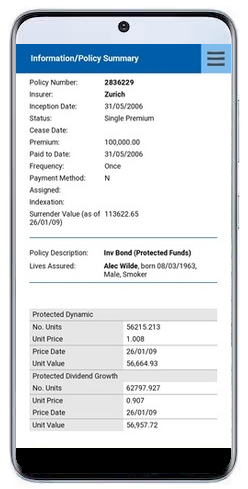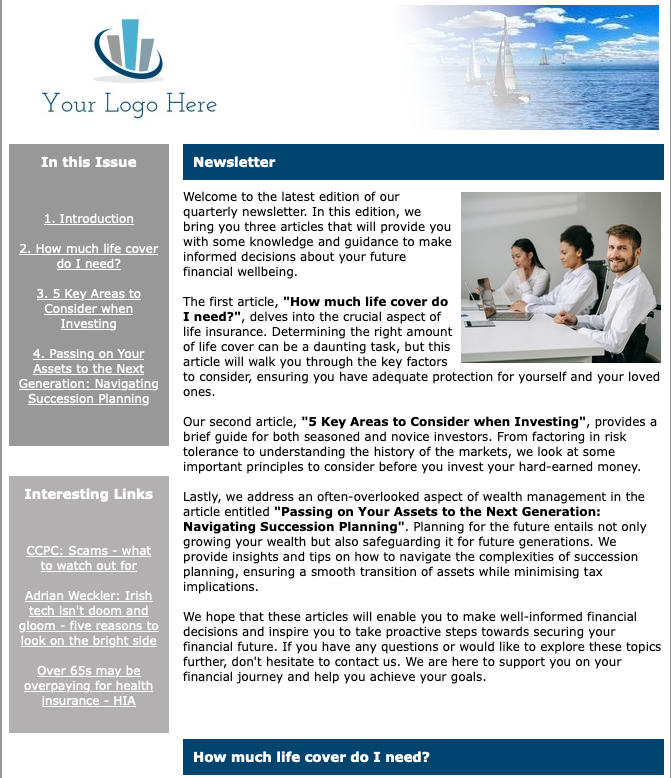Trends & Insights
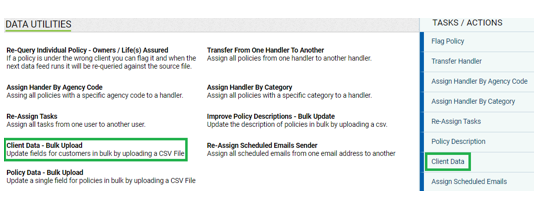
You can now upload each of the below client information in bulk to BIS using a .csv file in excel; Employer Name Handler Email Phone Mobile Review Date Address 1 Address 2 Address 3 Address 4 Postcode Referred By Introduction Date You will need to include the Client ID in the first column, followed by the areas above in which you would like to update. You can update a number of sections or one column at a time. Please click below for a preview of what the layout of your upload file would look like; (Please note this is an excel file and will need changing to .csv format for use) Example Document When you are ready to upload the client data, you go to the Client Data Bulk Upload section on BIS, select and upload you file using the 'Choose File' option, and finally, click 'Process CSV File' under Tasks / Actions. You will then get a notice to say that the file has uploaded successfully where you can review the changes to your client files.
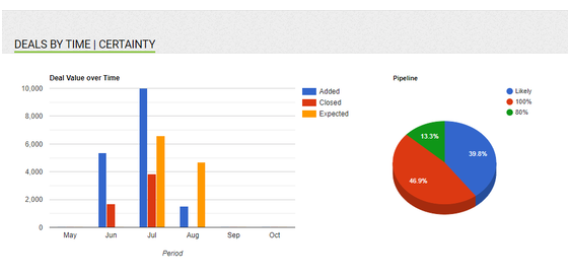
Welcome to our May tip of the month for The BIS Platform. For this month's tip, we are introducing some further development on our Sales Pipeline where we will take a look at an additional way to Add a Deal to your pipeline via the client profile. Our new "Add Deal" option in the client profile will make it easy for you to add a deal to your Sales Pipeline for that particular client when in their profile. Now appearing beside the Sales Pipeline area in the client profile there is a new "Add Deal" option (see images below) When you click on "Add Deal" in the client profile this will create a new deal and automatically assign this new deal to the client whose profile you were in. Once this deal has been added, it will now appear under the active cases in the Sales Pipeline area in the client profile & it will also save to your active deals in the Sales Pipeline itself. If a client already has an active / existing deal(s) in the pipeline, the new option in the client profile will now show as "Add Another Deal" where this will once again bring you to a new deal page for this client.
Welcome to our first monthly tip of 2024 for users of The BIS Platform. This month we will look at how to go about assigning handlers on The BIS Platform. If you would like to change handlers on policies or tasks you can do so easily through our Data Utilities page. Go to Tools > Data Utilities on The BIS Platform. The following options are listed which will appear on the page as per the screenshot below. Assigning Handler by Agency Code*: Enter the initials of the new handler in the box provided beside the relevant agency code & agent name. Transfer Policies from One Handler to Another: Enter the initials of the new handler in the box provided beside the current handlers initials & handlers name. Assign Handler by Category: Enter the initials of the new handler in the box beside the category name. Re-Assign the Handler on Tasks to Another User: Select the user who currently owns the tasks in the first drop down box and then the new user to be assigned the tasks in the adjacent drop down. Re-Assign Scheduled Emails Sender from the current sender to a new email address/sender: To assign all scheduled emails from one email address to another, select the current sender’s email from the drop-down list and then type the address for the new email sender in the box adjacent. After completing each of the above, make sure to click "Confirm Assigning" under the tasks / actions panel on the right of the screen. * Please Note: you will need to contact our offices to arrange for future polices feeding down under this agency code are assigned to the new handler going forward. If you would like more information on assigning or transferring the handlers of tasks & policies, please do not hesitate to give the BIS team a call on 01-4960006 or email info@brokerinformationservices.ie .