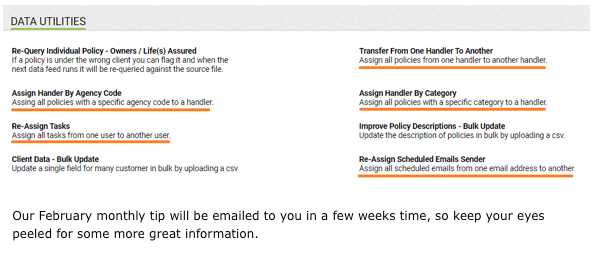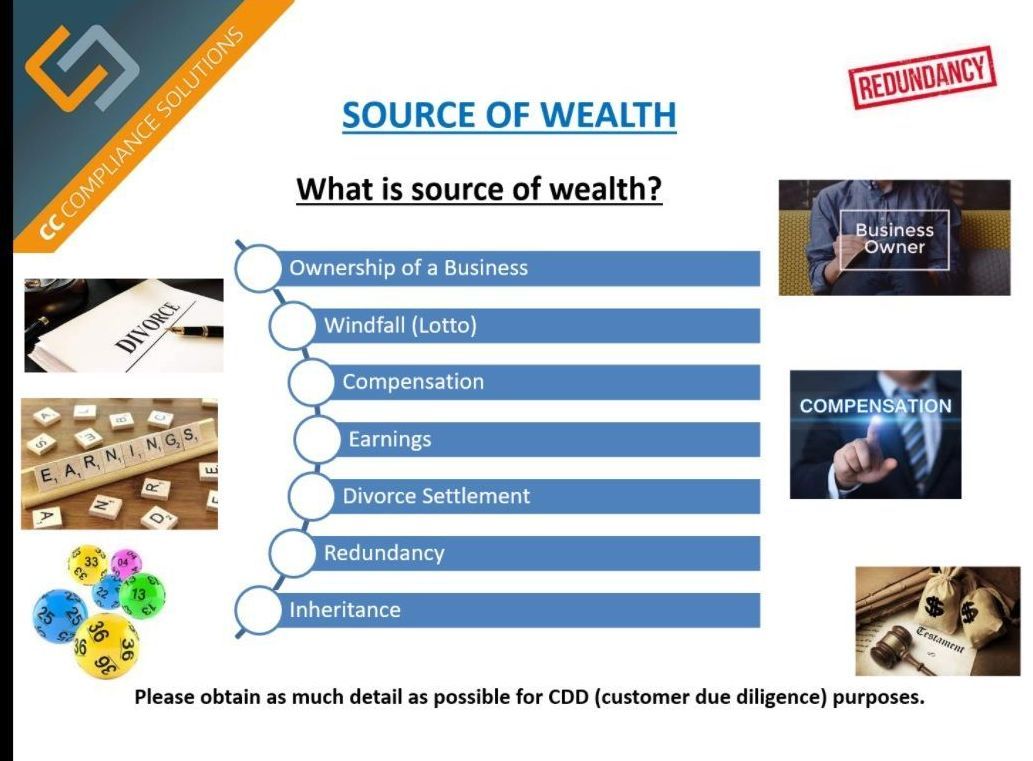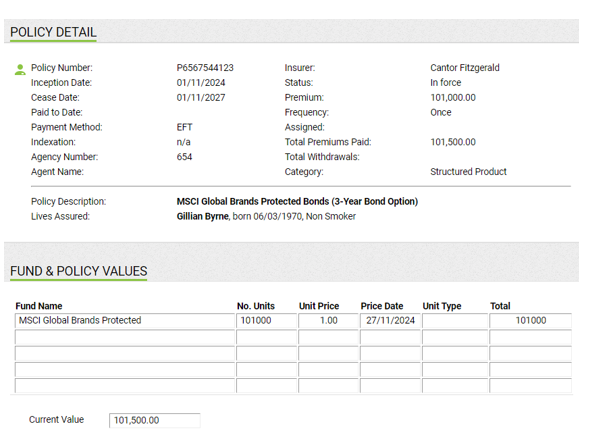January Tip of the Month - Assigning Handlers
Welcome to our first monthly tip of 2024 for users of The BIS Platform.
This month we will look at how to go about assigning handlers on The BIS Platform. If you would like to change handlers on policies or tasks you can do so easily through our Data Utilities page.
Go to Tools > Data Utilities on The BIS Platform. The following options are listed which will appear on the page as per the screenshot below.
- Assigning Handler by Agency Code*: Enter the initials of the new handler in the box provided beside the relevant agency code & agent name.
- Transfer Policies from One Handler to Another: Enter the initials of the new handler in the box provided beside the current handlers initials & handlers name.
- Assign Handler by Category: Enter the initials of the new handler in the box beside the category name.
- Re-Assign the Handler on Tasks to Another User: Select the user who currently owns the tasks in the first drop down box and then the new user to be assigned the tasks in the adjacent drop down.
- Re-Assign Scheduled Emails Sender from the current sender to a new email address/sender: To assign all scheduled emails from one email address to another, select the current sender’s email from the drop-down list and then type the address for the new email sender in the box adjacent.
After completing each of the above, make sure to click "Confirm Assigning" under the tasks / actions panel on the right of the screen.
* Please Note: you will need to contact our offices to arrange for future polices feeding down under this agency code are assigned to the new handler going forward.
If you would like more information on assigning or transferring the handlers of tasks & policies, please do not hesitate to give the BIS team a call on 01-4960006 or email info@brokerinformationservices.ie.