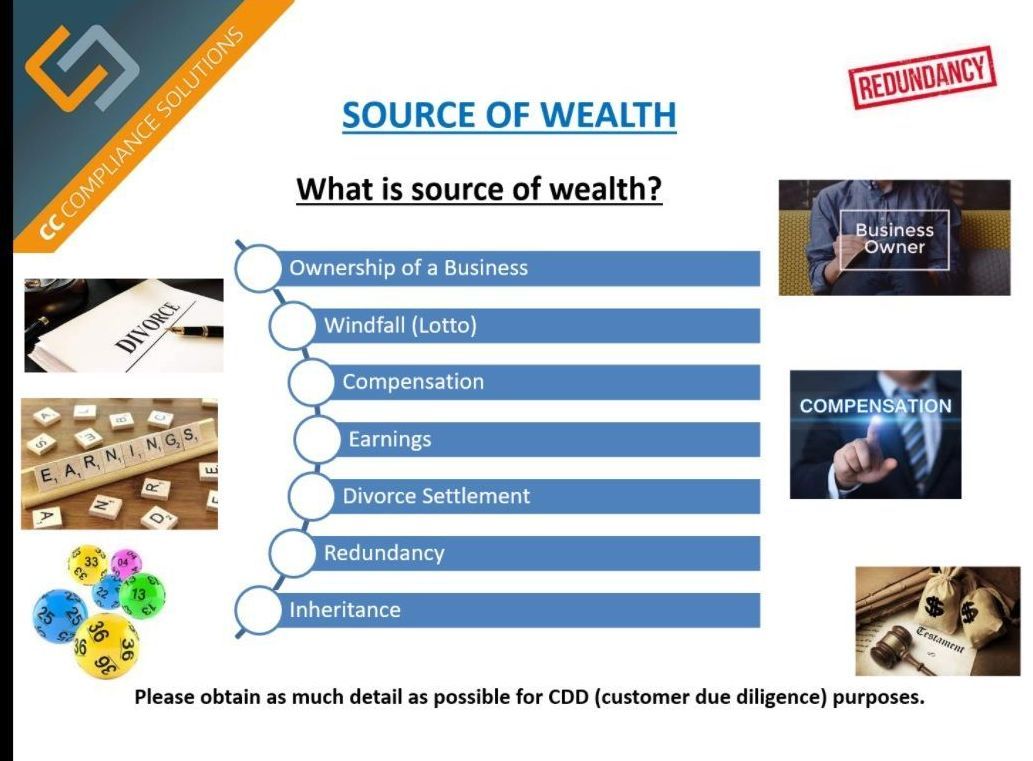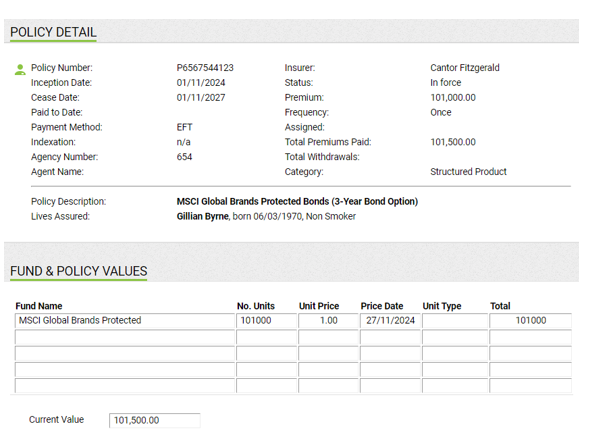May Tip of the Month - Adding Deals to The Sales Pipeline
Welcome to our May tip of the month for The BIS Platform. For this month's tip, we are introducing some further development on our Sales Pipeline where we will take a look at an additional way to Add a Deal to your pipeline via the client profile.
Our new "Add Deal" option in the client profile will make it easy for you to add a deal to your Sales Pipeline for that particular client when in their profile.
Now appearing beside the Sales Pipeline area in the client profile there is a new "Add Deal" option (see images below)
- When you click on "Add Deal" in the client profile this will create a new deal and automatically assign this new deal to the client whose profile you were in.
- Once this deal has been added, it will now appear under the active cases in the Sales Pipeline area in the client profile & it will also save to your active deals in the Sales Pipeline itself.
- If a client already has an active / existing deal(s) in the pipeline, the new option in the client profile will now show as "Add Another Deal" where this will once again bring you to a new deal page for this client.
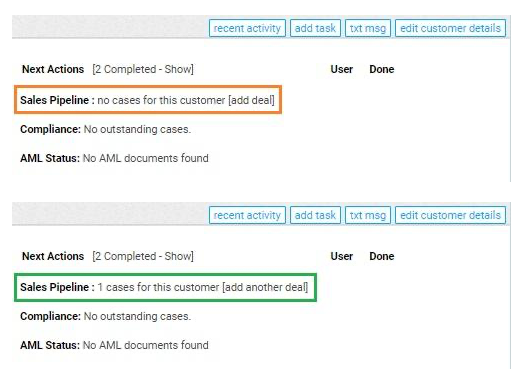
As mentioned in our previous Tip on The Sales Pipeline, some key features include:
- Logging and tracking the progress of New Business Cases through the various stages
- Analyse your pipeline by way of product type, provider, status, source, value and certainty
- The ability to manage the new business process effectively and efficiently negating the need for cumbersome spreadsheets
- Extensive reporting on current and completed cases for you and your team