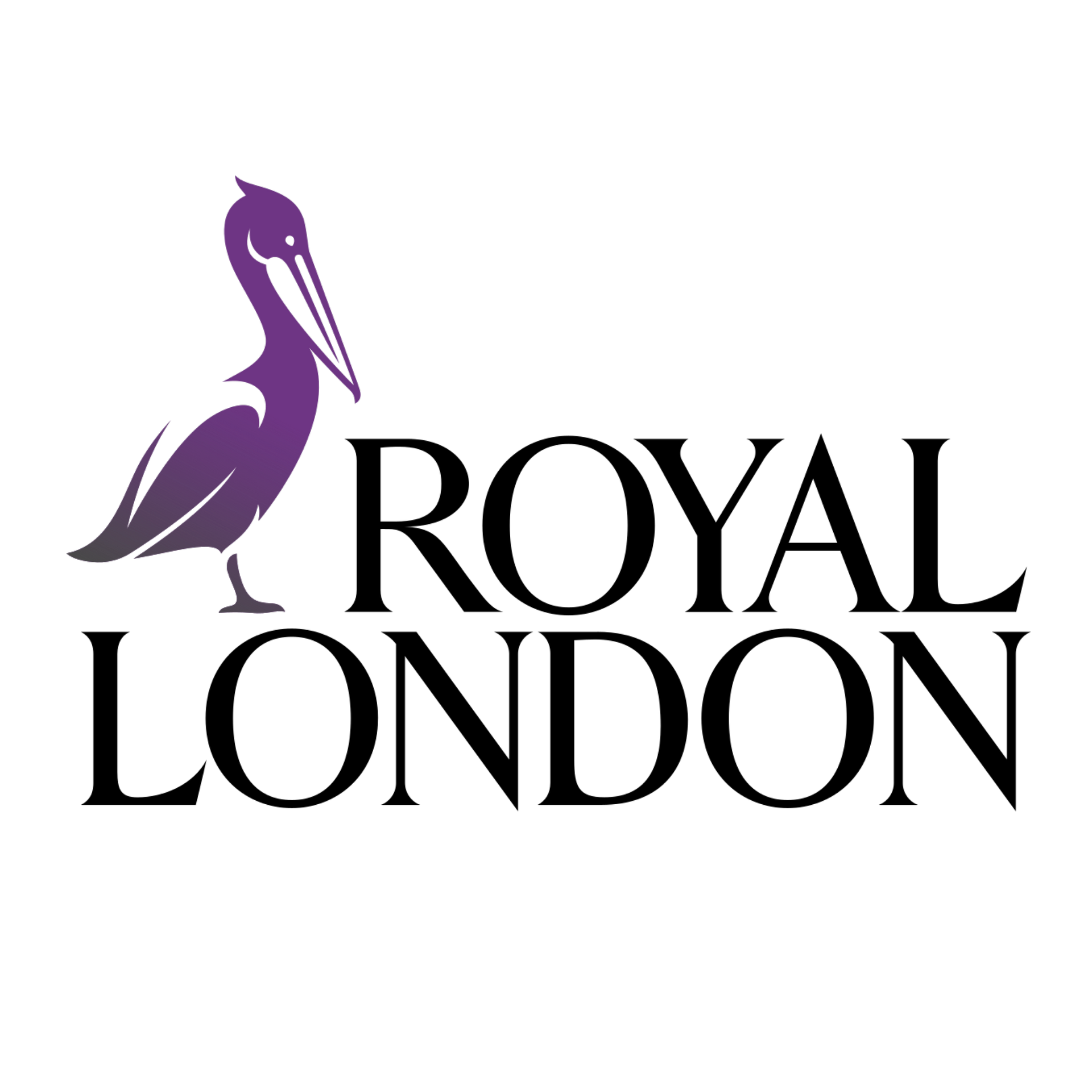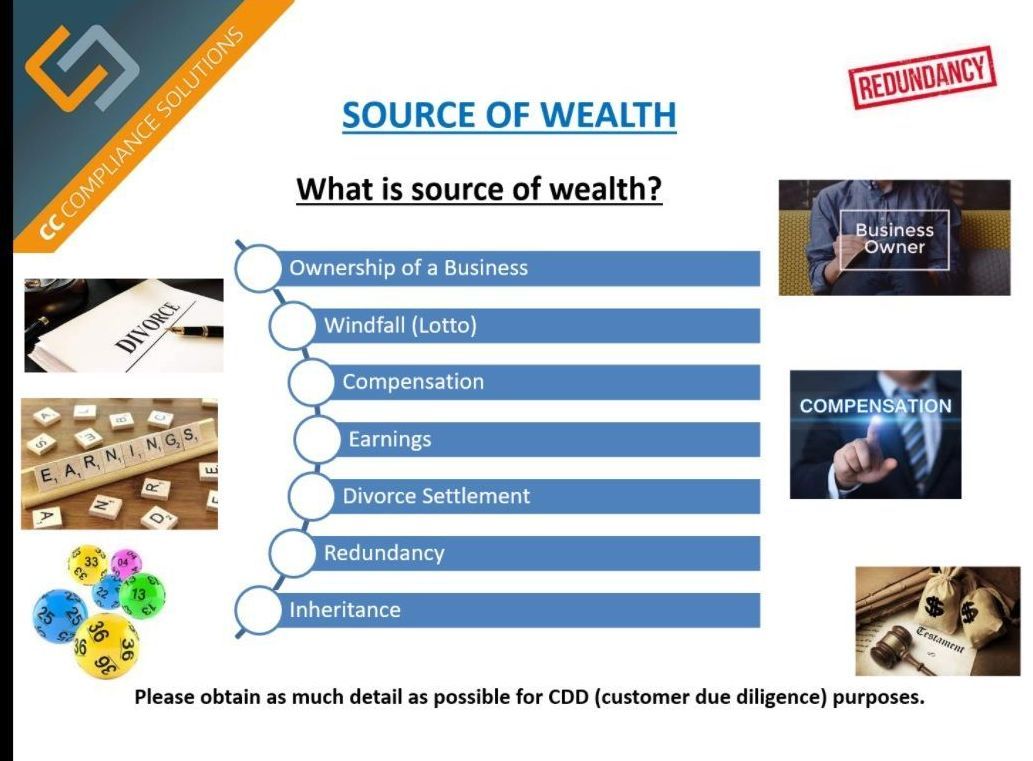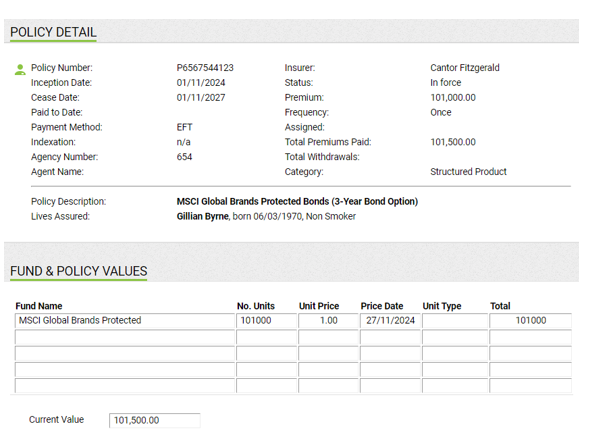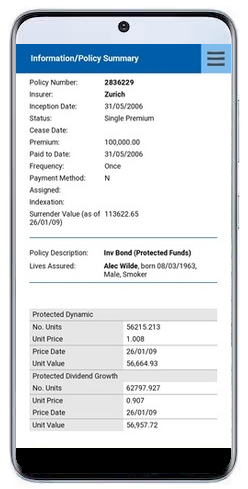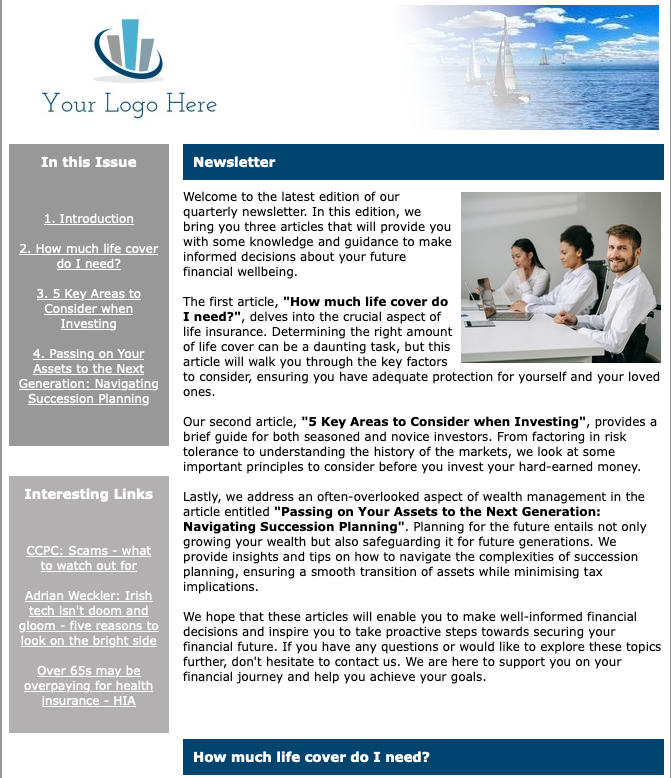Ireland's leading provider of Client Relationship Management services to the Financial Broker Market
About Us
Broker Information Services is Irelands longest standing and leading provider of Client Relationship Management solutions to the financial broker market. At BIS, we use cutting edge technology to supply integrated research facilities, CRM solutions and document storage to financial planning firms across the country.
The BIS Platform is a place for you to research and compare various products, manage your workflow, gather & store client information and generate branded reports based on our nightly automated data feeds from various providers, along with much more.
The BIS Platform aims to make sure you succeed in your business journey, where our primary focus is to help you strengthen relationships with your clients in an easier and more practical way. Our commitment to you is to assist in providing a more attractive, efficient and ever improving business solutions where our team will guide you all the way.
We provide you with:
Easy to Navigate
An easy to navigate and user friendly platform experience, that assists with Client Relationship Management, Research, Documentation storage and much more
9-5 Support Team
Access to a helpful and understanding 9 - 5 support team as well as complimentary training
Subscription Options
We provide a variety of subscription options that are tailored to your business requirements
Having used the BIS platform for many years now, I can say honestly say it is a most reliable all in one solution for our busy brokerage. From the features offered to the technical support available marks BIS as the gold standard. It streamlines customer management and enhances workflow efficiency, making it a great solution for brokerages looking to grow their business and streamline processes.
Clinch Wealth Management have been customers of Broker Information Services since 2017. During this time, we have found Greg and his team to be exceptionally helpful in all our interactions with them. Their service is second to none. We have engaged BIS to provide us with CRM enhancements and also support us in developing reporting specific to our business. These developments have not only made our business more efficient through automation but have also reduced our risk in terms of human error / intervention. We are very grateful to Greg and his team for their unwavering support and service.
News
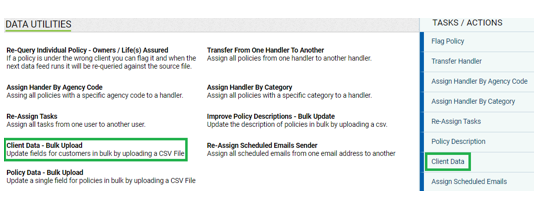
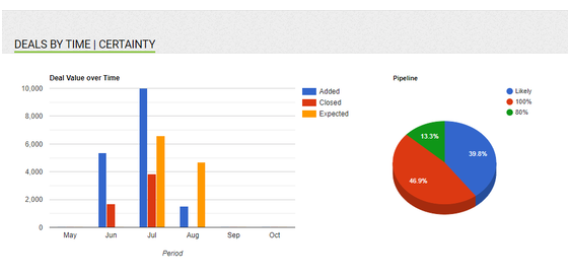
We are a dedicated team of professionals.
At BIS, our committed support team are focused on delivering a high quality responsive service to your business each and every day.